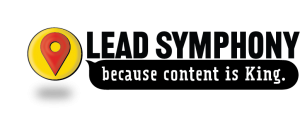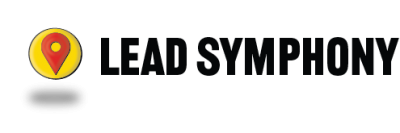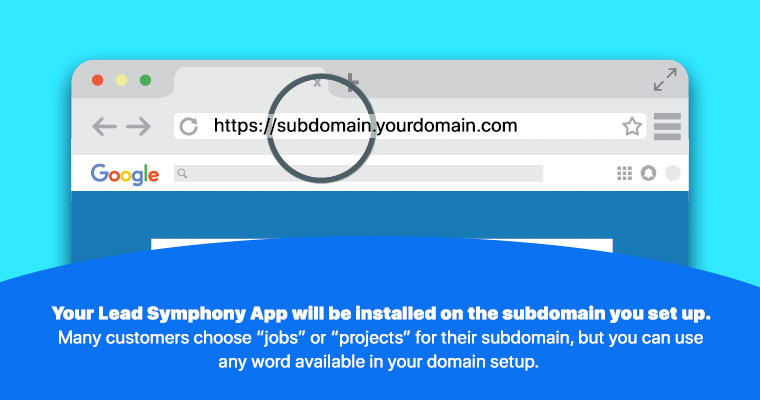
Most websites use a subdomain to point to their Lead Symphony installation. A subdomain is an additional part added onto your existing primary domain name. For example, a domain looks like this: “yoursite.com.” A subdomain looks like this “projects.yoursite.com.”
Your subdomain will be created in your main webhosting account. We can assist you in creating it, OR if you prefer to create it on your own, the instructions are below. We will email your web designer instructions during the initial onboarding.
Using your domain DNS control panel please create your desired subdomain(jobs, demo, projects) and point the subdomain using DNS Record type “A” to this IP Address: 34.216.2.116 .